 |
| Superman and Batman Animation in PowerPoint 2016 |
One of my favorite animation, not just because I tried something new with this 15 seconds long animation but unknowingly this short move is also predicting an event. Watch the tutorial and see if you can find it. Anyway, let’s concentrate on studies.
Let me clearly explain you one thing that if you are serious about doing animation stuff in PowerPoint; then according to my studies; you must also be a good Graphic Designer. So, if we talk about these two Superman and Batman Characters then surely they has been drawn using Shape Tools and if you are a beginner then you must give a watch to Microsoft Word Drawing / Shapes Tools Tutorial Video series. Remember, Shapes Tools work similarly in most of the Microsoft Office (Word, Excel and of-course PowerPoint) apps. You can’t learn that how to draw this or that character; instead you should learn to use the Tools and your mind will amazingly combine all those techniques to bring up some wonderful results.
Look at the Framework:
 |
| Superman and Batman Character Design Framework View |
You must know How To Use Selection Pane in Microsoft Office or you can imagine working with so many shapes on a single PowerPoint Slide. Isn’t? Look at the list of Grouped objects used in this presentation.
So Before Learn To Animate, Learn to Draw!
Let’s talk about the Animation Effects used in this presentation. Look at those different Signs in front of Layers / Objects names :
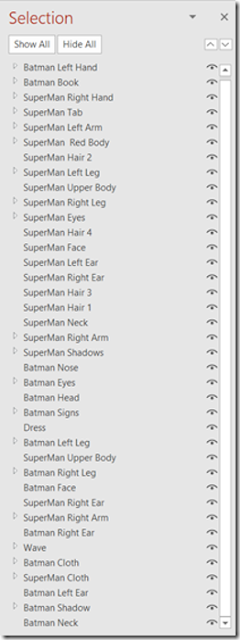 |
| Selection Pane |
 |
| Animation Pane |
 |
| Motion Paths and Emphasis Effect Signs |
All animations in this presentation are starting With Previous on specified Delay Timings and for said Duration. Selecting an animation from the list will display it Start type (Mouse Click, With Previous or After Previous), Duration and Delay Timings in the Timings section.So, if you are Beginner To PowerPoint then you should watch my video on Introduction to PowerPoint 2016 for more information on how to apply Animation Effects while working inside your first presentation with a brief information from Welcome Screen to various other “Dare to Know!” stuff.Double-clicking on an Animation effect from the Animation Pane will open the Properties window of that effect.
 |
| Animations List with Duration, Delay Timings, Start With type and Repeats |
You can learn more about effect properties by double-clicking on an animation in the Animation Pane window.
File Size : 88KB
File Format : PPTX
To learn more, Watch our video on Superman and Batman Motion Graphics Animation in PowerPoint 2016 / 2019.

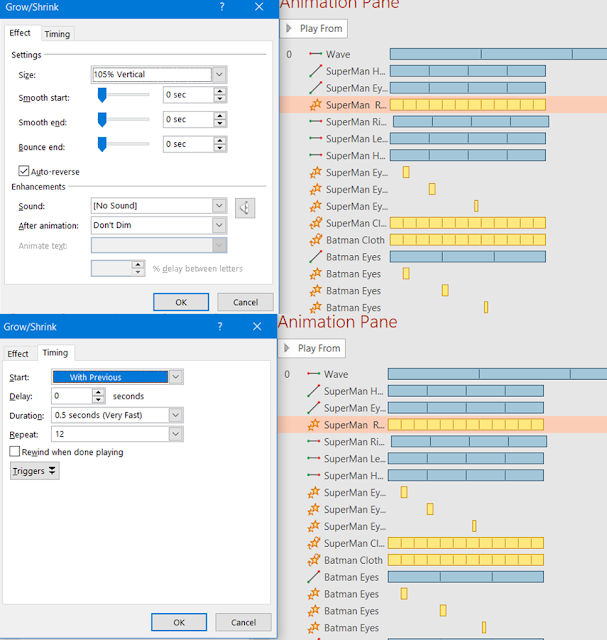
Comments
Post a Comment